Ebooks
Item request has been placed!
×
Item request cannot be made.
×
 Processing Request
Processing Request
How do I find an ebook?
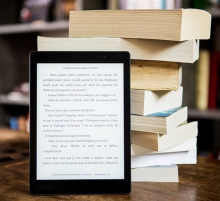 The best way to search for ebooks is to:
The best way to search for ebooks is to:
- click on Catalogue above the library search box
- enter your keywords
- scroll the results to look for ebooks
- (you can also limit the results by Source type to 'ebooks')
- Many are able to be viewed straight away or within 30 minutes or less
Ebooks have lots of handy tools to help you make the most of the content. Click on 'How do I use an ebook?' to learn more.
How do I use an ebook?
 Ebooks will have a Click to view ebook link.
Ebooks will have a Click to view ebook link.- You may be prompted to login with your Open Polytechnic or Te Rito Maioha username and password.
- Click Read online within the ebook platform (note, you don’t need to download the ebook to access it. This is only if you want to access it offline. Read online is generally the best option).
See our quick guide for more info:
![]() How to use an ebook_ quick guide.pdf
How to use an ebook_ quick guide.pdf
What if an ebook is unavailable?
 Not every ebook is multi-user access. If an ebook is currently unavailable, it will often become available quickly. Check back in 30 minutes or so. When you have finished, exit out of the ebook (close the window) so another student can access it.
Not every ebook is multi-user access. If an ebook is currently unavailable, it will often become available quickly. Check back in 30 minutes or so. When you have finished, exit out of the ebook (close the window) so another student can access it.- It may not be owned by the library
The ebook platform we use allows you to see ebooks the library does not yet own. You can preview these books for five minutes. You’ll then be prompted to ‘Request’. We will review if it is one we can make available for you.